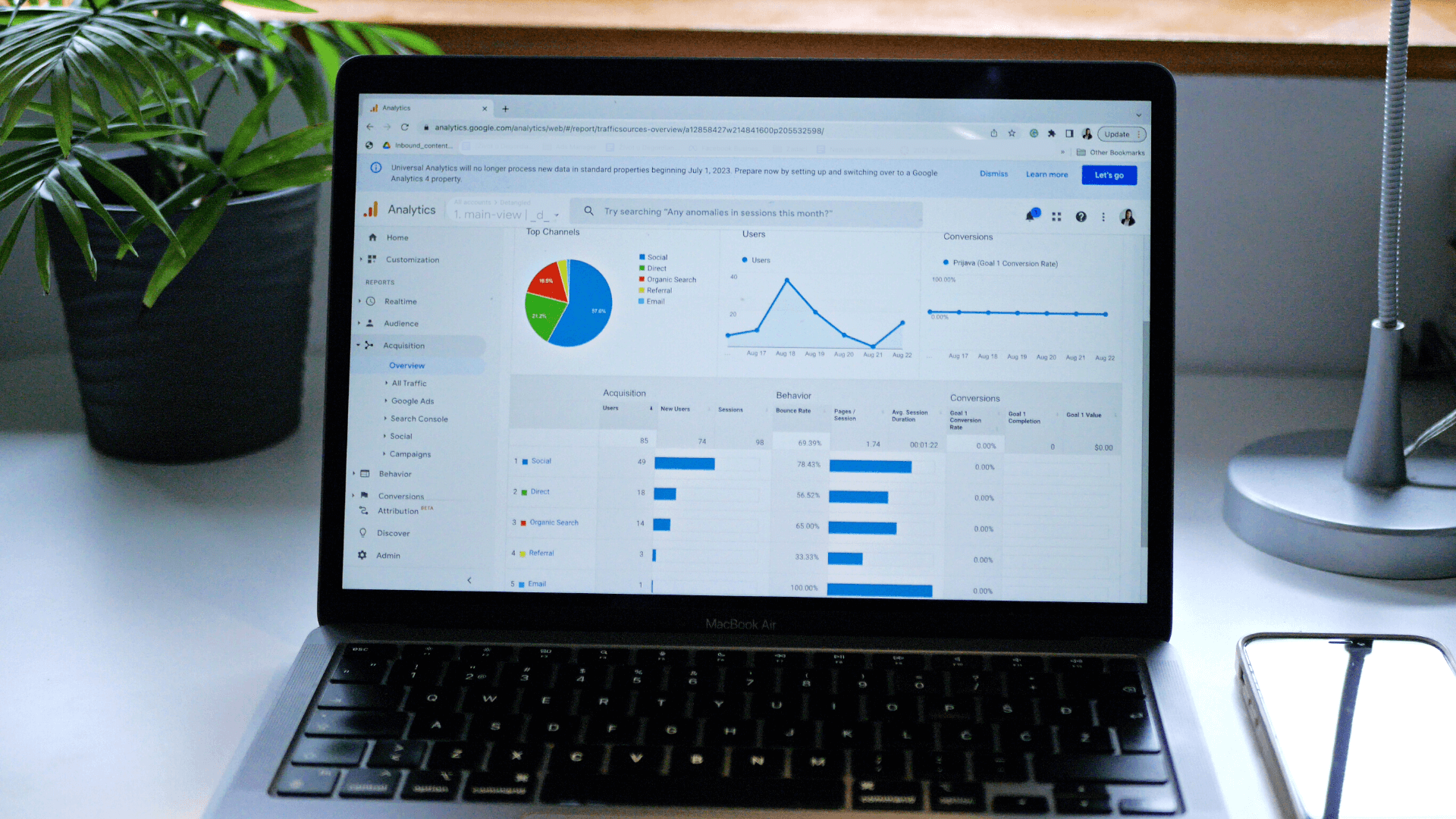Not very long ago, Google shocked the marketing industry by announcing that Universal Analytics properties will stop processing hits starting July 2023 (and Universal Analytics 360 properties starting October 2023). Marketers are now forced to switch to Google Analytics 4, the (not so) new generation of Google Analytics, released in October 2020.
Since then, marketers worldwide have started setting up their Google Analytics 4 properties to build the necessary historical data.
Many of them state that they have a hard time adjusting to this whole new way of doing analytics, but there is no more room for denial that Google Analytics 4 is the new heir to the throne.
Even though Google Analytics 4 might have brought some marketers to tears, it has many advantages that you should definitely explore further. If you haven’t already, then you should be doing it ─ right now.
Keep on reading and find out everything that has changed with GA, what are the key advantages of GA4 and how you can prepare for the new generation of Google Analytics.
What’s Google Analytics 4 (GA4)?
Google Analytics 4 (GA4) is an app+web property that supports the measurement of traffic and engagement across websites and apps, enabling you to better understand the customer journey. This means that its main focus is on the user and the data that shows how the user interacts with your website and app.
So, what else has changed with the new generation of Google Analytics? Well, a lot.
At first glance, you’ll have that familiar feel to Analytics, but when looking closely, you’ll see that there’s a whole new way of reporting than what you’re used to seeing.
Don’t be intimidated by the new layout and limitations of standard reports, because GA4 provides a more personalized approach to reporting.
You may also be wondering if GA4 is free, and the answer is ─ yes! While there’s also GA4 360, a paid model with higher limits, standard GA4 is available at no cost.
Event-based tracking model
If you’ve been using Universal Analytics then you’re already familiar with events. When migrating to Google Analytics 4 you will be seeing even more of them, because the GA4 revolves around events.
In contrast to Universal Analytics which uses a session-based model where sessions are the foundation of data reporting, Google Analytics 4 stores user interactions as events.
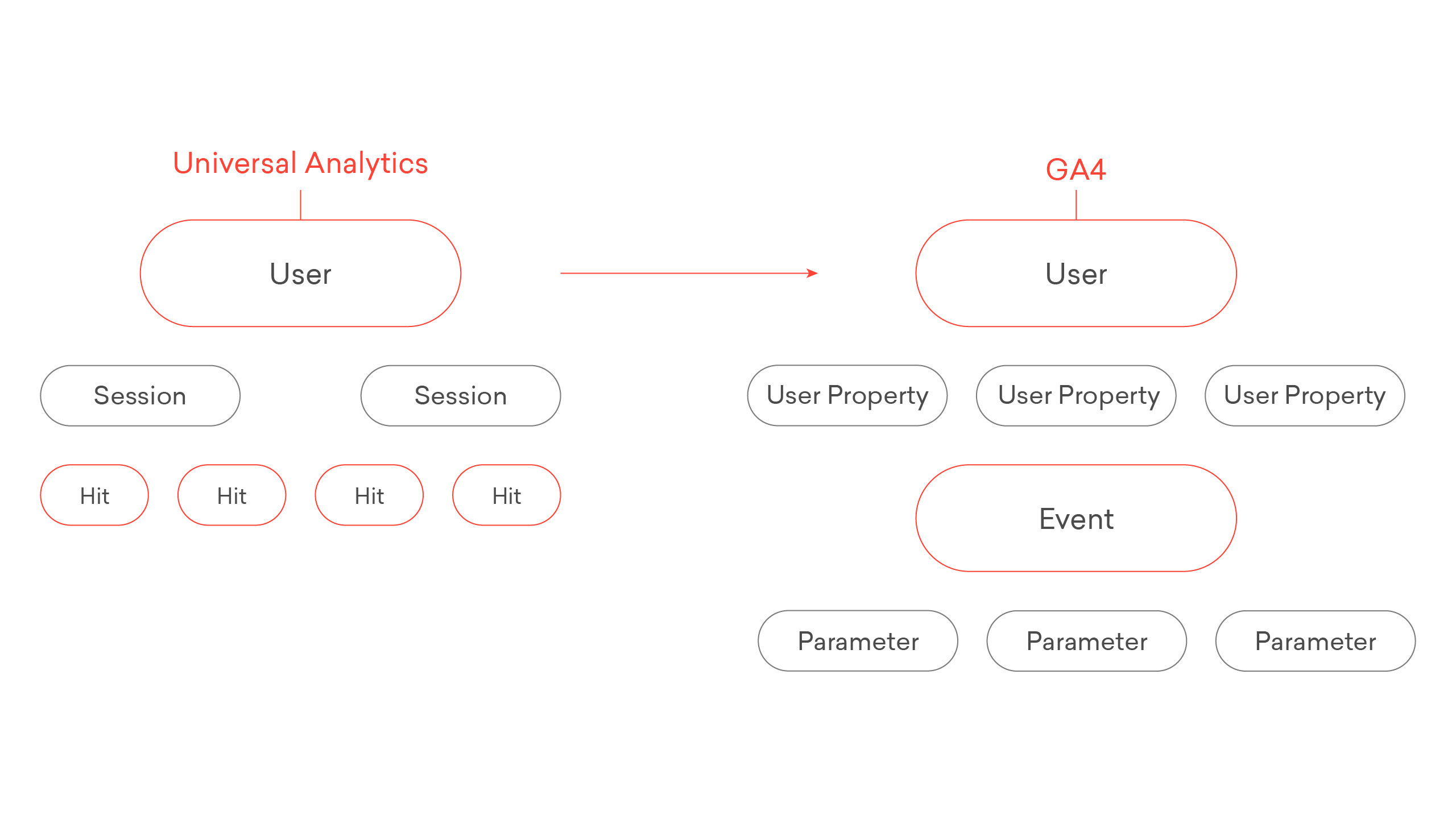
Although this does not mean sessions are going away, it just means a session is now a group of recorded events rather than hits, giving you a broader perspective of your data.
The new event-based tracking model of Google Analytics 4 has its origins in Google Analytics for Firebase, a measurement solution for app performance. Since pageviews are irrelevant for apps, Google Analytics for Firebase has revolved around events and event parameters, and so does Google Analytics 4.
This means everything in GA4 is an event, a pageview is now an event and even goals that you previously knew from Universal Analytics are now conversion events.
It’s now easier than ever to create an event in Google Analytics 4. Many of them are preconfigured, so you can say goodbye to additional coding or tagging. Some examples of preconfigured events are file downloads, outbound clicks and even video engagement (video start, progress and completion).
10 Key Advantages of Google Analytics 4
Change can be hard but don’t give up on GA4. Here is a list of 10 key advantages of migrating to the GA4:
1. Cross-platform tracking & easy setup of cross-domain tracking
Consolidate data from your app and web in one property and set up cross-domain tracking within the GA4 with no need for additional tags.
2. Customizable data reports & visualizations
Create custom reports based on your unique business needs and visualize the customer journey.
3. Track events without the need for developers
While you will still need to set up custom events, you can now track some events without the additional need for tagging or help from developers with the use of GA4 pre-configured events.
4. More flexible event tracking
Add up to 25 event parameters in standard GA4 (and 100 for GA4 360), which were previously limited to 4 in Universal Analytics.
5. DebugView within the UI
Debugging within the GA4 interface allows you to track data in real-time to see if everything is configured correctly.
6. Free BigQuery Integration
Export raw data to BigQuery for free.
7. More targeted segments
Create segments based on events and time.
8. Users’ privacy
- Built-in IP anonymization,
- Up to 14 months of user and event data retention,
- Option to disable the collection of Google data signals & granular location and device data based on a per-region basis,
- Collection of data from EU-based devices through domains on EU-based servers before forwarding it to Analytics servers,
- Dropping IP addresses from EU users before logging the same data via EU domains and servers.
9. Machine learning & AI fills the gaps to counter the missing cookies and data
Missing data about user behavior due to cookie-blocking tools & laws are compensated with machine learning & AI, which provide you with a better understanding and valuable insights into user behavior.
10. Control over attribution models
Modify the way conversion credit is allocated to different conversion-related marketing touchpoints and compare your Advertising snapshot reports between different attribution models.
Google Analytics 4 Account Structure
You’re probably already familiar with the hierarchical structure of Universal Analytics, which consists of three key levels within a single organization:
- Account level,
- Property level and,
- View level.
The View level, as we know it, is used for creating custom data segments that can be filtered, and you’re most likely used to set up three basic views for one property ─ Master, Raw, and Test view.
When migrating to GA4, you’ll notice one key thing ─ there is no view level. Instead, there are data streams for a single property.
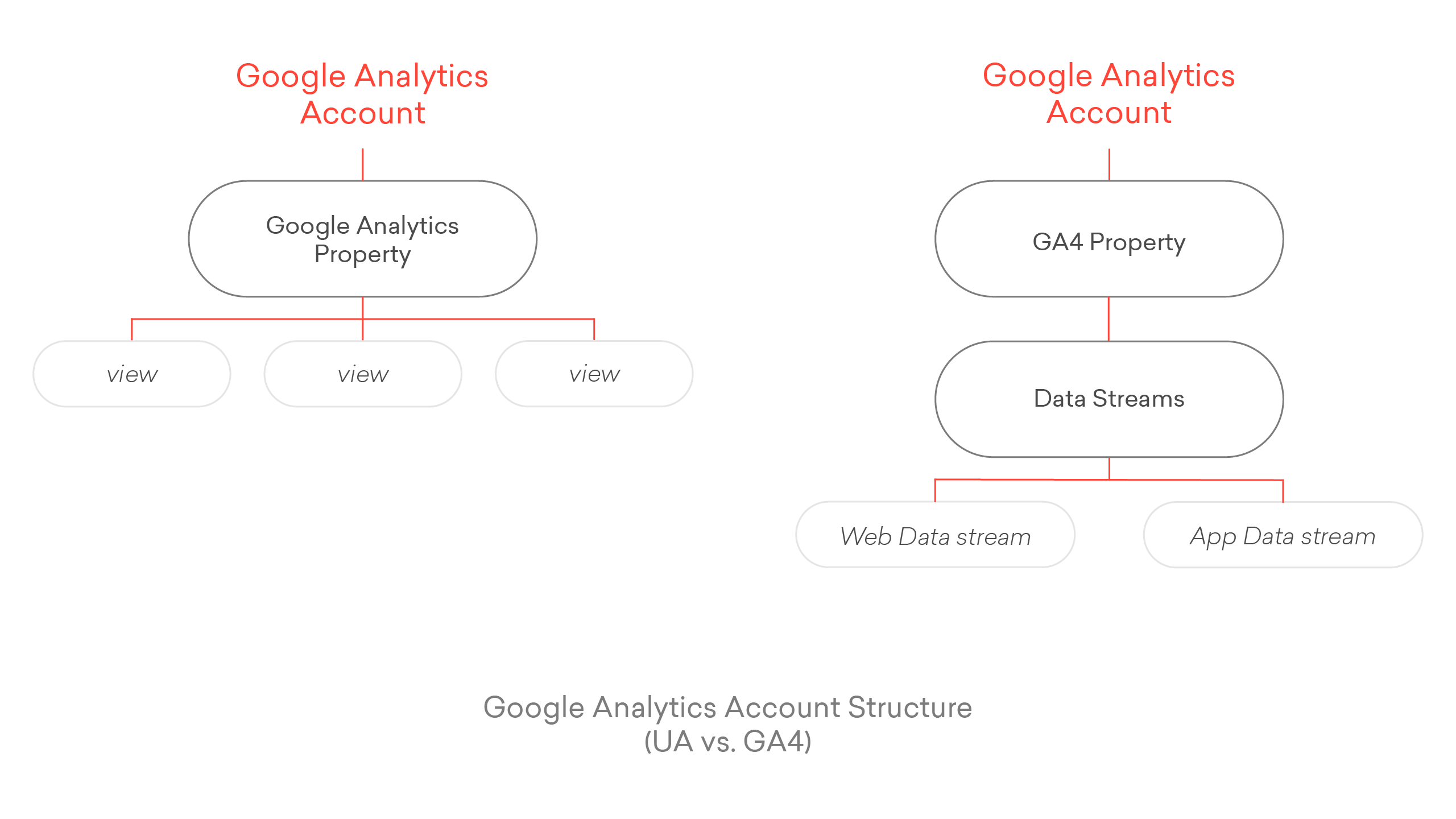
While this is a representation of the standard GA4 structure, GA4 360 users can have two additional types of properties:
- Roll-up property: Aggregates your data from multiple source properties into one.
- Subproperty: Gets data from another GA4 property.
What are data streams?
As a part of Google Analytics 4, data streams are nothing more than sources of information from your web, Android or iOS app.
The setup can’t be easier, and you can either choose one, two, or all three data streams for a single property.
The web data stream is your web data source, and the app data stream can be either your:
- iOS mobile app data source or
- Android mobile app data source.
How do you use Data Filters in GA4?
So, an obvious question now is ─ how do you filter data in GA4?
Don’t you worry, GA4 allows you to filter data, and those filters are applied directly to one of your data streams permanently.
That’s why filtering data is more crucial than ever. Once your filters have been applied, you can’t reverse the effects that have been made on your data.
In GA4, you have the option to filter:
- developer traffic (traffic from your app on development devices),
- internal traffic (traffic from an IP address or group of addresses).
Attribution models in GA4
The new generation of Google Analytics offers various attribution models which you can change based on your business needs:
- Data-driven attribution model
- Cross-channel rules-based models
Cross-channel last click
Cross-channel first click
Cross-channel linear
Cross-channel position-based
Cross-channel time decay - Ads-preferred model
Ads-preferred last click
And what exactly is an attribution model in GA4?
An attribution model is nothing more than a rule, set of rules, or a data-driven algorithm that assigns credit to touchpoints on a conversion path.
So while a cross-channel last click will assign 100% credit to the last touchpoint on a conversion path, a cross-channel first click will assign it to the first touchpoint on a conversion path.
To make things clearer, we gathered some examples for each attribution model and how they assign credits to touchpoints on a conversion path:
Cross-channel rule-based models
- Cross-channel last click – Assigns 100% conversion credit to the last touchpoint but doesn’t assign any to direct visits unless the conversion path is made up of only direct visits.
Example of conversion path:
Paid search – Organic search – Direct – Conversion
(Assigns 100% conversion credit to “Organic search”)
- Cross-channel first click – Assigns 100% conversion credit to the first touchpoint but doesn’t assign any to direct visits unless the conversion path is made up of only direct visits.
Example of conversion path:
Paid search – Organic search – Direct – Conversion
(Assigns 100% conversion credit to “Paid search”)
- Cross-channel linear – Assigns equal conversion credits to all touchpoints but doesn’t assign any to direct visits unless the conversion path is made up of only direct visits.
Example of conversion path:
Paid search – Organic search – Direct – Conversion
(Assigns 50% conversion credit to “Paid search” and 50% conversion credit to “Organic search”)
- Cross-channel position-based – Assigns 40% conversion credit to the first touchpoint and 40% to the last touchpoint, but evenly spreads the remaining 20% to other touchpoints on a conversion path. Keep in mind that this model doesn’t assign any conversion credit to direct visits unless the conversion path is made up of only direct visits.
Example of conversion path:
Paid search – Organic search – Direct – Social – Conversion
(Assigns 40% conversion credit to “Social” and 40% conversion credit to “Paid search”, while “Organic search” gets the remaining 20%)
- Cross-channel time decay – Assigns conversion credit to touchpoints closer in time for the conversion using a 7-day half-life and doesn’t assign any conversion credit to direct visits unless the conversion path consists of only direct visits.
Data-driven attribution model
Different from any other attribution model in GA4, data-driven attribution looks at all of the ad interactions and identifies patterns among them to calculate the actual contribution of each of them across the conversion path.
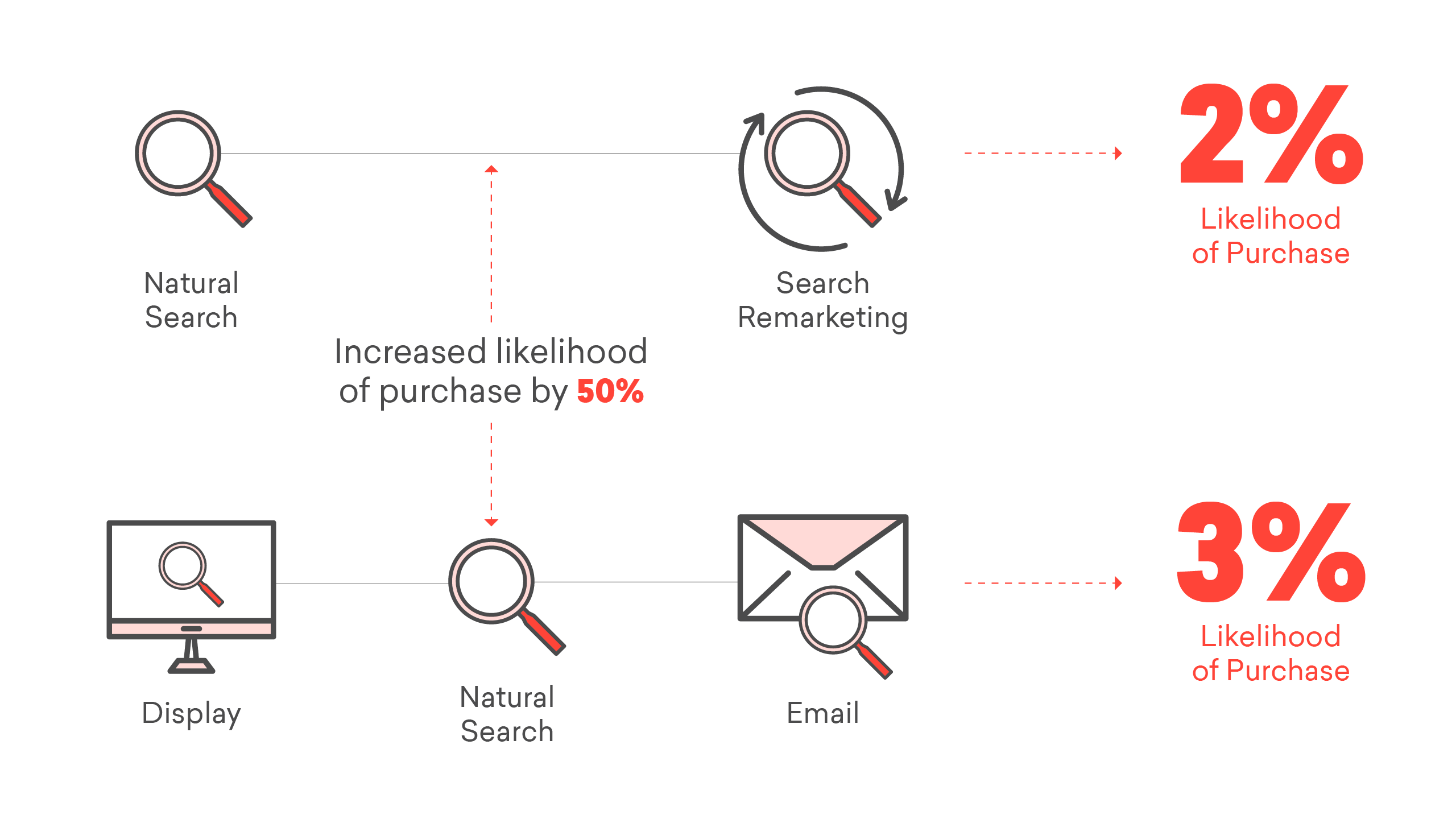
Source: Fivestones.net. 6 reasons why you should be using Data-Driven Attribution in Campaign Manager 360
Ads-preferred model
The ads-preferred model is very similar to the cross-channel last click model, but the only difference is it assigns the 100% conversion credit to the last Google Ads click.
If there are no Google Ads clicks, it will assign 100% to whatever the last touchpoint was on the conversion path.
Same as others, it doesn’t assign any conversion credit to direct visits unless the conversion path is made up of only direct visits.
Example of conversion path:
Paid search – Organic search – Direct – Conversion
(Assigns 100% conversion credit to “Paid search”)
It will surely take some time to adjust, but once you get a hold of how things work in Google Analytics 4 and review all the necessary documentation, you’ll find that GA4 isn’t so bad after all.
Don’t abandon the ship just yet because it’s not that difficult to migrate to GA4, even though it will be a little less time-consuming for smaller businesses.