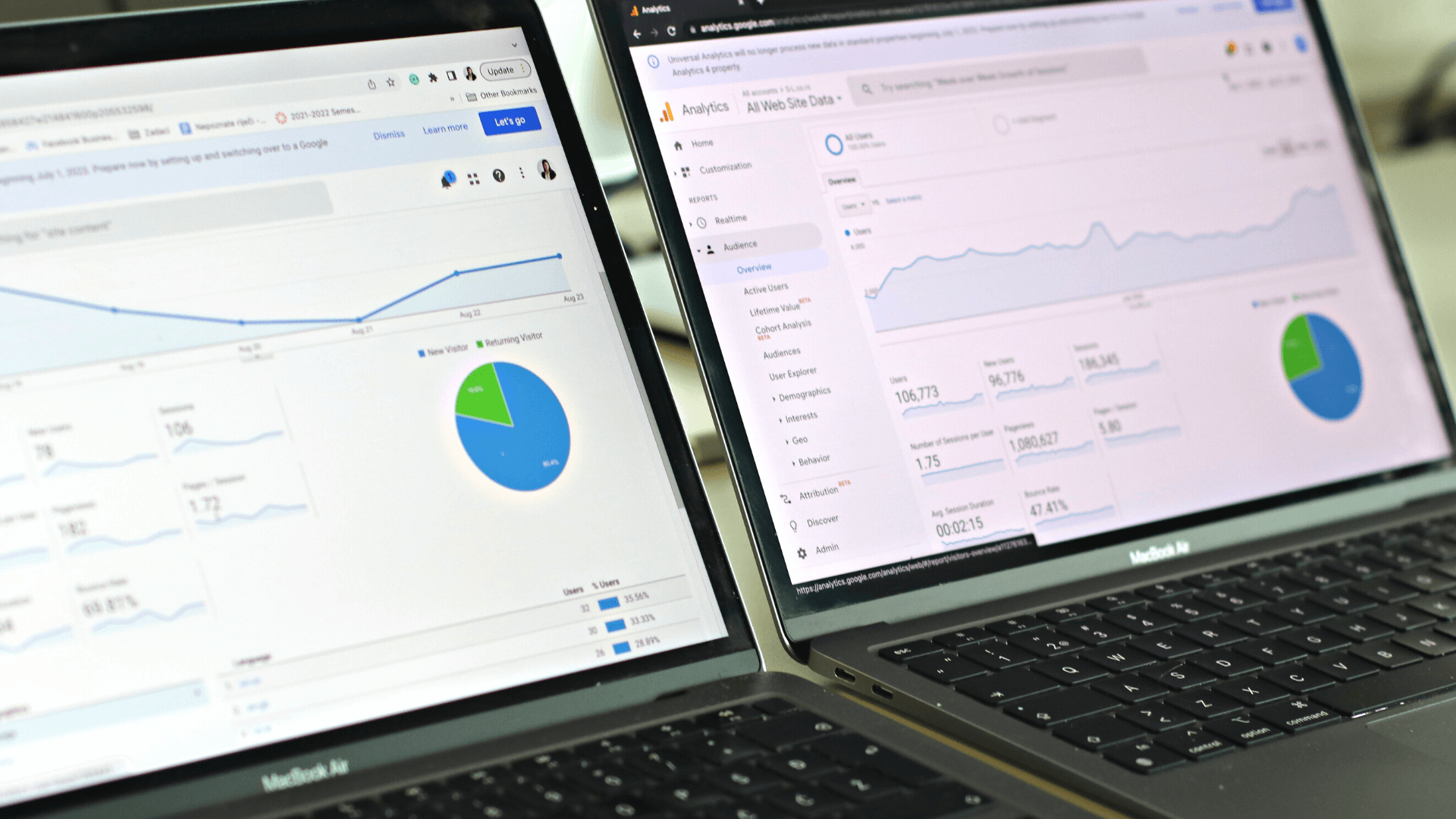Let’s face it ─ whether you love it or hate it, Google Analytics 4 is the future of web+app data reporting.
It doesn’t matter if you’ve already migrated, are in the process of migrating, or planning to migrate to GA4, it’s important that you understand all the differences between the new generation of Google Analytics and Universal Analytics, as well as how your data is collected in both GA reports.
Make the switch stress-free because we’ve got the scoop on everything you need to know to get you Google Analytics 4 up and running (or should we say “collecting”).
Google Analytics 4 (GA4) vs. Universal Analytics: Key differences
With the new generation of Google Analytics, which has users as its primary focal point, you can now measure traffic and engagement across platforms, making it even easier to get a deeper insight into the user journey and how they interact with websites and apps.
Since sessions and pageviews are irrelevant for apps, and GA4 has its roots in GA for Firebase, every user interaction is now an event.
The switch to event-based data collection gives you a broader perspective on your data and control of how this data is collected. Since there are now more options to define an event, you get the insight you really need.
User privacy is now more important than ever.
Google has implemented many privacy-related changes with the switch to GA4, such as built-in IP anonymization, which disables logging and storage of users’ IP addresses.
Don’t get it twisted ─ GA4 isn’t GDPR compliant yet. GA4 still assigns a unique user ID to each user. If the user ID is not collected, then GA4 uses information from Google signals if available. If not, then GA4 uses a device ID, and if there is no device ID, then it uses modelling.
You may ask ─ What are Google signals exactly?
Google signals are nothing more than data from users that are signed in to a Google account and who have given their consent to sharing their information.

Differences when comparing metrics
We’ve all been there ─ you’ve set up your GA4 for the first time, collected some data, and decided to compare it with Universal Analytics.
You’ve gathered all your reports within the same time period and realized ─ the data simply doesn’t add up.
The truth is that in some situations, it won’t be your fault.
Learn how different metrics are calculated and how it will affect your data comparing efforts:
1. Total Users vs. Active Users
The primary user metric in UA is Total Users (the total number of users), and in GA4 it’s Active Users (the number of users that have been active within 28 days). So when looking at your standard reports in GA4, “Users” actually represent Active Users.
That’s why you could get pretty confused if your data doesn’t match the exact number, but only remember that the calculation behind these two metrics is totally different.
Also, bear in mind that depending on how frequently the users return, the total should be more or less similar between the two.
2. Goals vs. Conversion Events
When comparing your goals and conversion events, you’ll sometimes probably notice that your GA4 report has more completions than the UA report. While UA counts only one conversion per session for the goal, GA4, on the other hand, counts as many conversions recorded within a single session. That basically means, that if a user completes a conversion event three times within the same session, it will be recorded as three conversions.
3. Pageviews vs. Views
The differences between page views in UA and views in GA4 may occur due to whatever filters you may have configured in Google Analytics 4 or Universal Analytics.
Since UA has additional filtering options, it may have an influence on the comparing data.
4. Sessions
By default, a session in UA will end after 30 minutes of user inactivity or by the manually applied session timeout settings. In GA4 a session ends after more than 30 minutes of user inactivity, but you can also manually set a different session timeout in settings. In UA, a new session will reset if a user is on the website when midnight arrives or picks up new campaign parameters, while in GA4, it won’t. While these can be factors that resolve in differences between the session count data in your GA4 and UA reports, there are other factors to consider:
- Filters applied to your UA to exclude data
- Usage of UTMs which reset the session in Universal Analytics: UTMs reset sessions in UA, so if you see much higher session count in UA than GA4, it might be just that.
- Estimation of sessions in GA4: UA doesn’t estimate the number of sessions, while GA4 does.
- Time zones of users: If you’re a global business, keep in mind the different time zones of users and how likely they will cross the midnight threshold.
5. Bounce Rate and Engagement Rate
Bounce rate in UA represents the percentage of single-page sessions in which there were no interactions with the recorded page. Engagement rate in GA4 represents the percentage of engaged sessions that lasted longer than 10 seconds and had a conversion event or at least two screenviews or pageviews, and the bounce rate metric in GA4 is the inverse of the engagement rate. The key thing to remember while comparing the two is that they cannot be compared as the exact same metrics since the bounce rate in GA4 is the inverse of the engagement rate, which has a time threshold associated with it.
6. Event count
If you’ve already read our previous blog where we introduced GA4, you already know that GA4 has a more flexible and customizable approach to events. Events are no longer tied to only Category, Action & Label parameters as they are in UA. In the new generation of Google Analytics every action is an event.
In UA, every event should have a unique event name, but in GA4, it’s recommended that you reuse the same event name.
For example, let’s say you have two sign-up forms on your website, which are tracked with an event name sign_up and parameter page_location. Since they’re probably at different page locations, you could track them within the same event name, and there’s no need to create a new one for every other sign-up form (if they’re on different page locations).
Keep in mind that this is a new model of collecting event data, and as such, events should be thoughtfully defined when migrating them from UA.
7. Purchases
Even though purchase counts should match closely between UA and GA4, there are certain differences between the two.
GA4 collects purchase counts in a similar way as UA, but keep in mind that GA4 doesn’t provide additional JavaScript for array collection. That means that you are expected to provide the items array in the collection of a purchase event.
Google recommends that you consistently and properly apply the transaction_id parameter since the opposite could create noticeable differences when comparing data.
It can be a bit confusing when switching to GA4, but we hope we have helped you better understand how the new GA works, and how it differs from the old GA.
You can use this article as a cheat sheet (we won’t tell) when comparing data between the two GA properties, to better understand why and how your data reports and metrics differ.